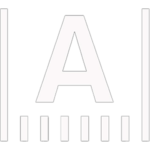Help / FAQ
Look through our Frequently Asked Questions page to find the answers you need.
Need technical support? We're here to help. E-mail us at support@artdex.com
General Questions
ARTDEX is an online, social art collection management platform that enables collectors, artists, and galleries to create, organize and archive their art inventories. ARTDEX provides an easy-to-use forum to share art holdings with like-minded individuals, while also allowing users to showcase and manage their collections in a secure cloud storage mechanism. Members can share and comment on individual artwork, create collection galleries of their favorite pieces, and build their own online collection profile with an ARTDEX vanity URL. The ARTDEX Mobile App enables members to photograph art images that they like and save them directly to their personal digital archives.
ARTDEX is a free and easy-to-use online cataloguing tool for artwork and documents pertaining to one’s collection. Therefore, it mitigates the headache and cost of using a traditional “software-based” inventory system and allows for the easy organization of one’s collections of any size. Simultaneously, ARTDEX enables one to share his/her collections worldwide and is a social networking platform aimed at connecting art enthusiasts and creators on a local and global scale.
No, ARTDEX is completely free.
On the navigation bar, click the icon of a person with a “+” sign next to it - from there, you can send them an invitation via Facebook or Google+, or simply through email.
ARTDEX does not currently offer a sell/buy feature but we will have one in the near future. If you are interested in buying or selling art, however, you can message the artist, or collector directly in a private message or comment on the artwork with your request. There is no fee associated with this feature of direct communication between you and the other members.
Yes! If you are using iOS (iPhone), you can download our app here: App Store
You and your art can be featured on the MY FEED and CONNECT pages by emailing the ARTDEX team at staff@artdex.com. The team will review your content and be in touch if we feel that your activity is a good fit for a feature post.
Your Collection
With ARTDEX you do not need to have an actual art collection. If you do have a collection, you can upload, catalogue and share it with the art world online. If not, you can create a virtual collection of your favorite pieces by following artworks that are already on our site, or uploading images of your favorite artworks. To make the process easier, we also have a ‘Suggested’ feature on the MY FEED page, where you may find artists, artworks, collections and people so that you can start to follow and create your virtual collection from day one!
You can add artwork in the ORGANIZE page. The “Upload Artwork”button on the left hand bar will allow you to add artwork. Note that simply uploading artwork will not allow others to view them - you will need to organise them into collections.
On the ORGANIZE page, click the button to “CREATE COLLECTION". Then, simply drag-and-drop artwork that you have uploaded or followed, and voilà! There is also the option to create a new collection while uploading artwork through the “UPLOAD ARTWORK” button, also accessible from the ORGANIZE page. For a more visual guide, check out our informational blog post here.
You can find and make a vanity URL to share with your friends when you edit your profile and select its settings. Since ARTDEX is only accessible through membership, your friend needs to join ARTDEX in order to view your collections.
In order to make your collection private, go to the top right-hand side drop-down menu on the navigation bar. Then go to Settings and change the relevant Privacy Settings.
For as long as you choose to maintain it. You can discontinue your collection at any time by sending us an email to delete your account.
Unfortunately, at this moment, we do not have this feature.
ARTDEX allows you to manage both your physical art collections and virtual art image archives. My Collections is for art images you upload directly: e.g. physical art pieces you own as an artist or collector, photographs you take of artwork, or simply images you have on your computer. Under My Followed Art, on the other hand, you will find the art images you have chosen to “Follow” on ARTDEX, thereby collecting them virtually and archiving them in your account.
Connect
You can take a photograph of the artwork and upload it using the ADD ART feature. Our mobile app even allows you to upload it directly from your phone!
When you Follow an individual, they will be notified of a new follower via email and through the flag icon on the top navigation bar. They will then have the option to “Accept” or “Ignore;” should they “Accept,” you will become connections and each receive notifications of activity on each other’s profile according to your notification and privacy settings.
When you Follow an artwork, that artwork will be instantly archived to your account on My Followed Art on the ORGANIZE page. From there, you can create or add the artwork to your collections, share the artwork and be notified when the artwork page is updated.
Someone is your connection when you have mutually followed each other. You will find a list of your connections on the “Connections” page accessible through the drop-down menu bar and the flag icon.
All users and artworks that you are currently following are listed in the Following menu, which is in the top right-hand side drop-down on the navigation bar. You can also view the artworks and users you follow on the My Profile page.
Users following your account will be notified on the notifications header. They may also receive emails about your activity according to their email preferences, which they can edit on the Settings page.
You will receive an email from ARTDEX when someone comments on your work. You can set your notification preferences in the Settings menu in the same top navigation bar.
You can customize your notification settings in the Settings menu to your preferences.
Account
You can change your password through the Settings menu in the top right-hand side drop-down menu on the navigation bar. However, if you have signed up via a social media account, your login credentials are linked to that account, and therefore cannot be changed on our platform.
You can make changes to your profile on the My Profile and Settings pages, accessible via the drop-down menu on the top-right of the navigation bar. If you wish to delete your profile permanently, please send an email request to staff@artdex.com
Yes you can. You can set your custom profile URL in the Settings menu in the same top right-hand drop-down on the navigation bar. You can share all of your collections with other member users by sending them your unique URL.
Yes, you can keep your account private by changing your privacy setting in the Settings menu in the top right-hand drop-down on the navigation bar so that all of your collections are for strictly personal viewing only.
Search
You can check out the collections owned by people who follow you and whom you follow. However, you can most effectively use the suggested collections on the left bar to search through different collections to find ones similar to your own.
Your Feed will constantly be updated with new content where you can see your connections’ activities that might interest you. You can also use the Discover page to find new artwork and artists and start to Follow and Share to find further discoveries. Our featured content will keep you posted about our staff picks.
The suggested bar on the left rail is based on the quiz you partake in upon registering for ARTDEX. It is also based on the data collected from the content you upload, follow, like and share.
Miscellaneous
All uploaded documents such as receipts and appraiser or insurance documentation are strictly for the user’s private viewing only. You can access these documents whenever you wish, however these documents and information cannot be shared with other users on ARTDEX without your request or consent.
Please refer to our Contact Us page.
Business partnerships or collaboration inquiries can be discussed by contacting us at staff@artdex.com.